In the dynamic world of AI art generation, a1.art stands out as a powerful and versatile platform designed for both beginners and professionals. While many AI tools focus solely on text-to-image generation, a1.art offers an innovative approach that allows users to create art through image-to-image generation, providing a unique way to transform and enhance visuals using various artistic filters and styles. This article explores what makes a1.art special, provides examples of its popular applications, and offers a step-by-step guide to get started.
What is a1.art?
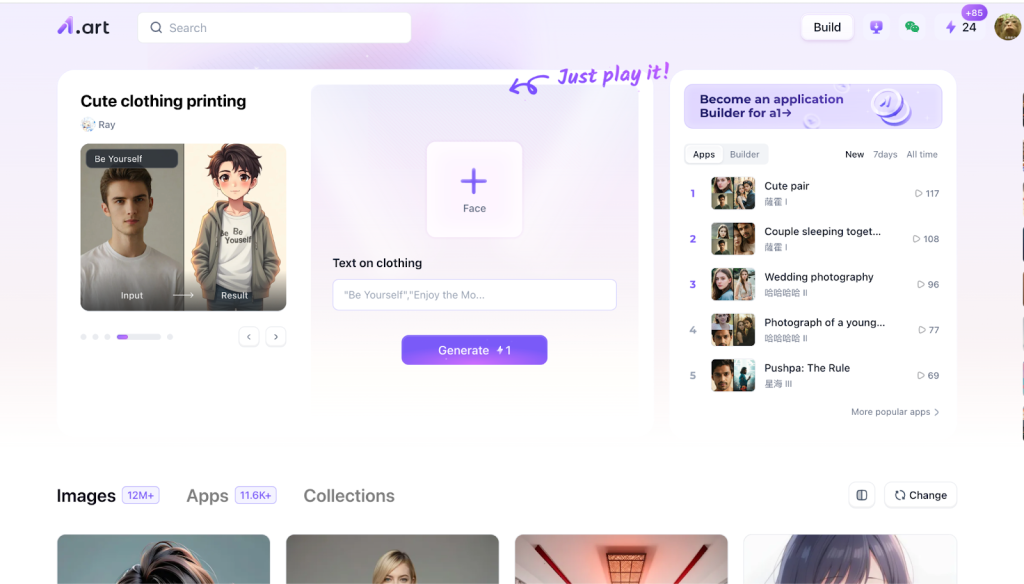
a1.art is a cutting-edge AI image generator that empowers users to create stunning artwork by transforming existing images or creating visuals from scratch. The platform boasts an easy-to-use interface and a range of customization options, making it ideal for creative professionals, hobbyists, and anyone looking to explore the potential of AI in art. With features that cater to a variety of artistic preferences, a1.art allows users to apply unique photo filters and experiment with diverse visual styles.
Popular Applications and Styles on a1.art
One of the most intriguing aspects of a1.art is its broad array of applications. Users can select from numerous artistic styles to transform their images into captivating works of art. Here, we look at three of the most popular applications:
1. Watercolor Style
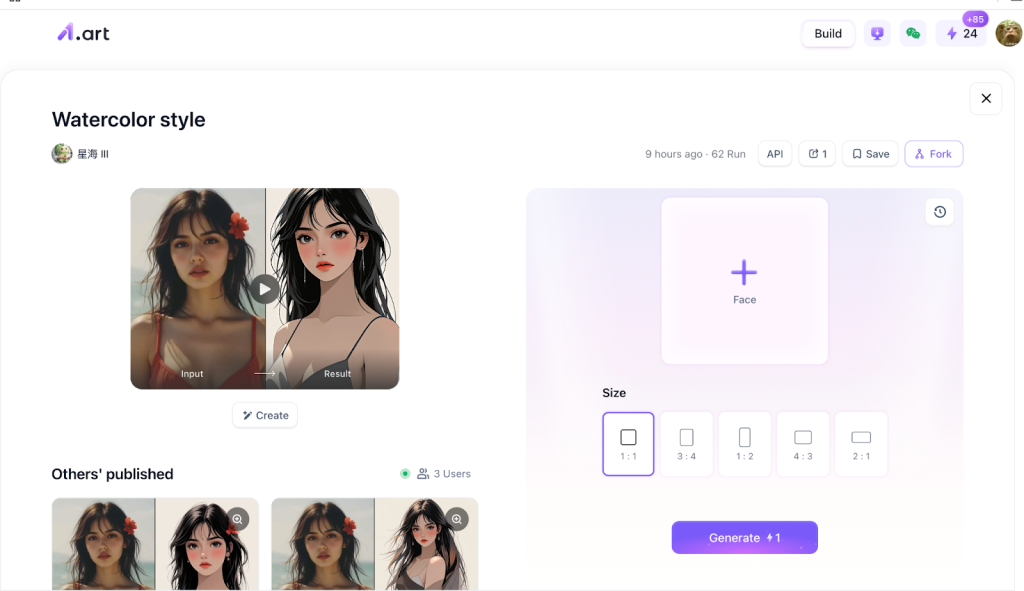
The Watercolor Style filter is perfect for those who want to turn their photographs into soft, flowing paintings reminiscent of classic watercolor art. This filter applies subtle washes of color and delicate brush strokes, giving images a handmade, artistic feel. Users can take a simple portrait or landscape photo and, with a few clicks, transform it into a piece that feels like it belongs in a gallery.
2. Cartoon Office Occupations
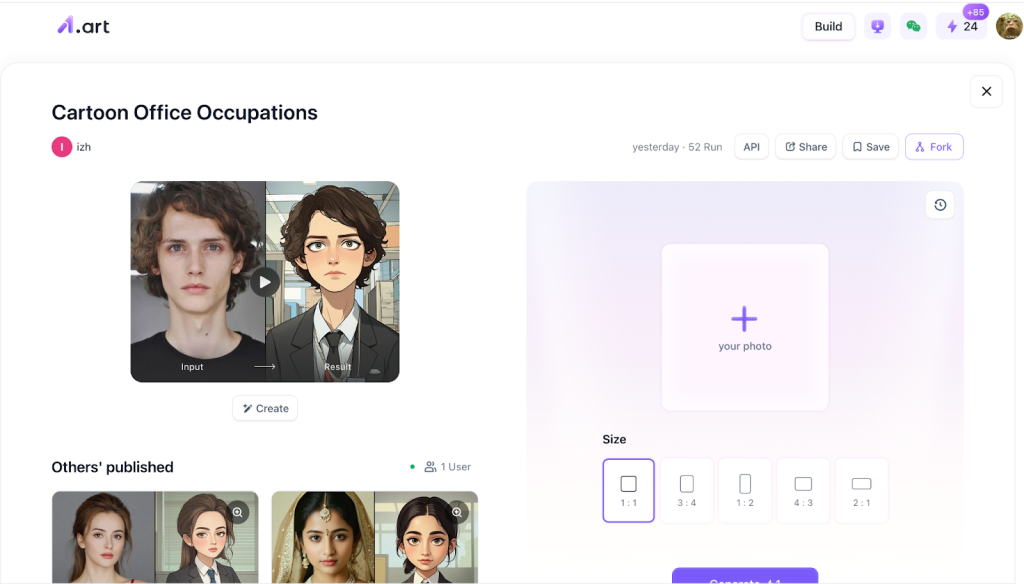
The Cartoon Office Occupations filter is an entertaining tool that turns regular images into lighthearted, cartoon-style renditions. This style is particularly popular for creating unique avatars, posters, or themed graphics for presentations. Imagine a standard office scene transformed into a whimsical illustration where characters are rendered with playful expressions and exaggerated features. This application is ideal for social media content creators, educators, and those looking to add a touch of humor to their projects.
3. Multi-Style Sexy and Beautiful Close-Ups of Black Beauties
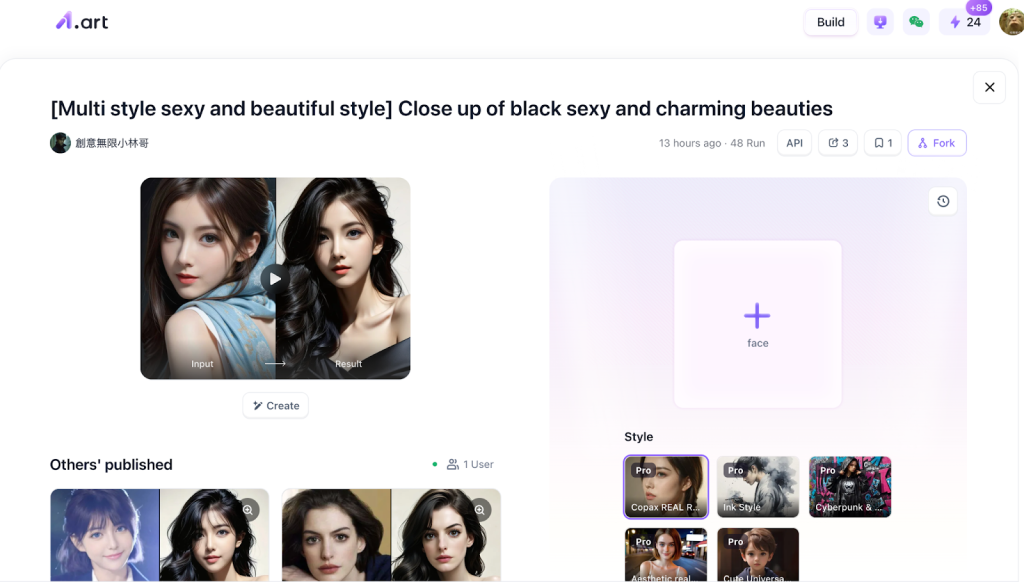
One of the standout offerings on a1.art is the “Multi-Style Sexy and Beautiful Close-Ups of Black Beauties” application. This filter is designed to celebrate beauty and diversity by generating high-quality, close-up images that are rich in detail and artistry. The AI applies various enhancements to create images that highlight skin tones, facial features, and textures, resulting in a striking, lifelike portrait. This style is especially impactful for creating artwork that champions representation and celebrates different cultures and aesthetics.
How to Use a1.art for Image-to-Image Art Creation?
Creating art with a1.art is straightforward and does not require any previous design or coding experience. Follow these steps to create stunning image-to-image art:
Step 1: Visit the a1.art Website
Begin by navigating to a1.art. The homepage features an intuitive layout that ensures easy access to all available tools. While you can start creating art without signing up, registering for an account unlocks additional features such as saving your work and accessing advanced customization options.
Step 2: Upload an Image or Use an Existing Template
To start your art project, upload an image from your device that you wish to transform. This could be a photograph, an illustration, or any other visual that serves as your base image. Alternatively, you can select from a range of pre-existing templates available on the site.
Step 3: Apply Artistic Filters and Style Transformations
Once your image is uploaded, choose from the available artistic filters and styles. For instance, selecting the Watercolor Style will add delicate brush strokes and color gradients, while the Cartoon Office Occupations filter will animate your image with fun and exaggerated features. If you choose the “Multi-Style Sexy and Beautiful Close-Ups of Black Beauties,” the AI will enhance the image with high-definition details that celebrate natural beauty.
Step 4: Customize and Adjust Settings
One of the significant advantages of using a1.art is the control it offers over the final result. Users can modify various parameters such as color intensity, texture, and depth to align with their creative vision. This ensures that the output is not just AI-generated but personalized to reflect the creator’s style.
Step 5: Enhance Your Work with Photo Filters
To add an additional layer of artistic flair, a1.art provides a variety of photo filters. These filters can adjust the lighting, tone, and texture of your image to create unique effects. Whether you’re aiming for a vintage look, a high-contrast modern style, or a dreamy aesthetic, experimenting with different filters can elevate your art to the next level.
Step 6: Download and Share Your Creation
Once you’re satisfied with your artwork, download it in high resolution for personal use or sharing. a1.art allows users to download their creations without any hidden costs, making it an excellent tool for professionals and hobbyists alike.
The Benefits of Using a1.art
a1.art is more than just an AI image generator; it’s a comprehensive platform for artistic exploration. Here are some of the main benefits:
- Accessibility: a1.art’s user-friendly interface makes it easy for anyone to start creating without prior experience.
- Customization: The platform allows for significant customization, giving users control over the final product.
- Variety of Styles: With options like Watercolor Style, Cartoon Office Occupations, and more, there’s a style to suit every need.
- Free Usage: The core tools of a1.art are accessible for free, with no hidden fees for downloading or sharing your artwork.
Conclusion
Whether you’re a digital artist, a content creator, or simply someone who enjoys experimenting with visuals, a1.art offers a powerful suite of tools that cater to a wide range of creative needs. From detailed close-ups to whimsical cartoons and classic watercolor art, the platform’s AI image generator and photo filters make it easy to explore, create, and share unique works of art. Dive into a1.art today and experience the next level of image transformation and artistic creation.