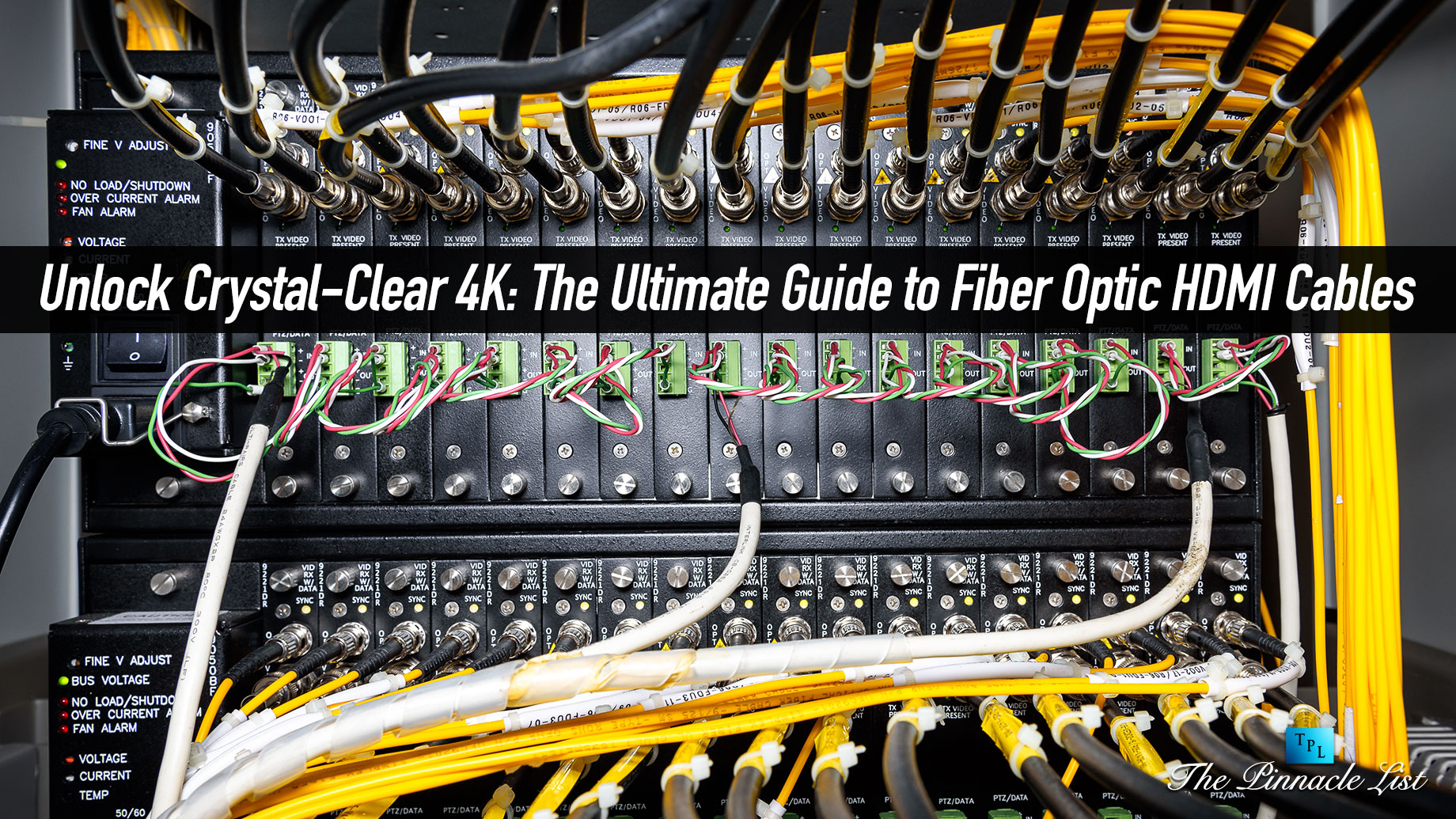
As technology advances, the demand for high-quality audio and visual experiences has never been greater. Whether you’re setting up a state-of-the-art home theater, immersive gaming station, or professional AV system, fiber optic HDMI cables are redefining the standard for signal transmission. Unlike traditional copper HDMI cables, fiber optic HDMI cables ensure unmatched performance over long distances, delivering crystal-clear 4K and even 8K resolutions with no signal loss. In this ultimate guide, we’ll explore how they work, their advantages, installation tips, and why they are the future of HDMI connectivity.
What is a Fiber Optic HDMI Cable and How Does it Work?
Understanding Fiber Optic Technology Embedded in HDMI Cables
Fiber optic HDMI cables use advanced technology to transfer high-quality audio and visual signals over long distances. Unlike copper HDMI cables, which rely on electrical signals, fiber optic HDMI cables transmit data using light pulses. This optical transmission ensures several benefits, including improved signal quality, higher bandwidth, and full compatibility with the latest HDMI 2.1 features.
If you are looking for more information about fiber optic hdmi cable, go here right away for information about AscentOptics.
The Difference Between Fiber Optic and Traditional HDMI Copper Wires
Traditional HDMI copper cables perform well over short distances but tend to lose signal quality when used over extended lengths. On the other hand, fiber optic HDMI cables:
- Are resistant to electromagnetic interference (EMI).
- Do not degrade signal quality, even over long distances.
- Support higher bandwidths, enabling smooth transmission of 4K and 8K video.
Why It Matters
The use of light pulses in fiber optic cables from AscentOptics ensures zero compromise on video and audio quality, making them the superior choice for setups requiring reliable signal transmission over greater distances.
Active Optical Cable: Transforming HDMI Connectivity
An Active Optical Cable (AOC) incorporates hardware such as microprocessors and optoelectronics that convert electrical signals into optical signals and vice versa. This technology:
- Allows for high-speed video and audio transmission.
- Reduces signal loss while consuming less space.
- Requires no external power, thanks to integrated optical conversion technology.
AOC technology ensures unparalleled performance for applications like home theaters, gaming setups, and professional AV installations.
Why Choose a Fiber Optic HDMI Cable for Your Home Theater?
1. Best Signal Quality Over Long Distances
Fiber optic HDMI cables use light pulses to transfer data without signal degradation. This makes them ideal for larger home theater setups or professional AV systems.
2. Increased Bandwidth for 4K and 8K Content
With the rise of ultra-high-definition (UHD) content, fiber optic HDMI cables provide the bandwidth needed for 4K and 8K video formats. Whether you’re streaming movies or playing high-resolution video games, these cables ensure a seamless experience.
3. Compatibility with HDMI 2.1 Features
Fiber optic HDMI cables support advanced HDMI 2.1 features such as:
- Variable Refresh Rate (VRR) for smoother gaming.
- Quick Frame Transport (QFT) to reduce input lag.
- Auto Low Latency Mode (ALLM) for optimized video performance.
These features make fiber optic HDMI cables the ideal choice for modern displays and gaming consoles.
How to Install and Set Up Your Fiber Optic HDMI Cable
Follow these steps for a successful installation:
- Measure and Cut Cables: Determine the required cable length and allow extra room for movement.
- Prepare Devices: Turn off and unplug all devices. Identify the HDMI ports on the source (e.g., gaming console) and display device (e.g., TV or projector).
- Connect Devices:
- Gently plug one end of the cable into the source device and the other into the display device.
- Avoid overtightening connectors.
- Power On and Test: Turn on devices, select the appropriate input settings, and check for video and audio signals.
Troubleshooting Tips
- No Signal: Ensure cables are securely connected and the correct input is selected.
- Compatibility Issues: Confirm devices support the HDMI version used.
- Signal Loss: Use signal boosters for longer distances, if needed.
Fiber Optic HDMI vs. DisplayPort: Which is Better?
When comparing fiber optic HDMI cables to DisplayPort, HDMI has clear advantages:
- Bandwidth: HDMI cables support higher bandwidth for 4K and 8K content.
- Transmission Distance: Fiber optic HDMI transmits over longer distances without loss, unlike DisplayPort, which may require boosters.
- EMI Resistance: HDMI fiber optic cables are immune to electromagnetic interference.
For high-resolution setups, fiber optic HDMI cables deliver superior performance.
Are Fiber Optic HDMI Cables Worth the Investment?
If you are serious about future-proofing your AV setup, fiber optic HDMI cables are a worthy investment. They offer:
- Unparalleled signal quality over long distances.
- Support for 4K and 8K content with high bandwidth.
- Protection against EMI, ensuring reliable performance.
While they may cost more than copper alternatives, the long-term benefits for home theaters and professional setups make them a worthwhile choice.
Conclusion
Fiber optic HDMI cables are revolutionizing the way audio and video signals are transmitted, particularly for high-resolution setups requiring long-distance connectivity. Whether you’re upgrading your home theater, gaming rig, or professional AV installation, these cables deliver exceptional performance, ensuring your content shines in full 4K or 8K clarity.