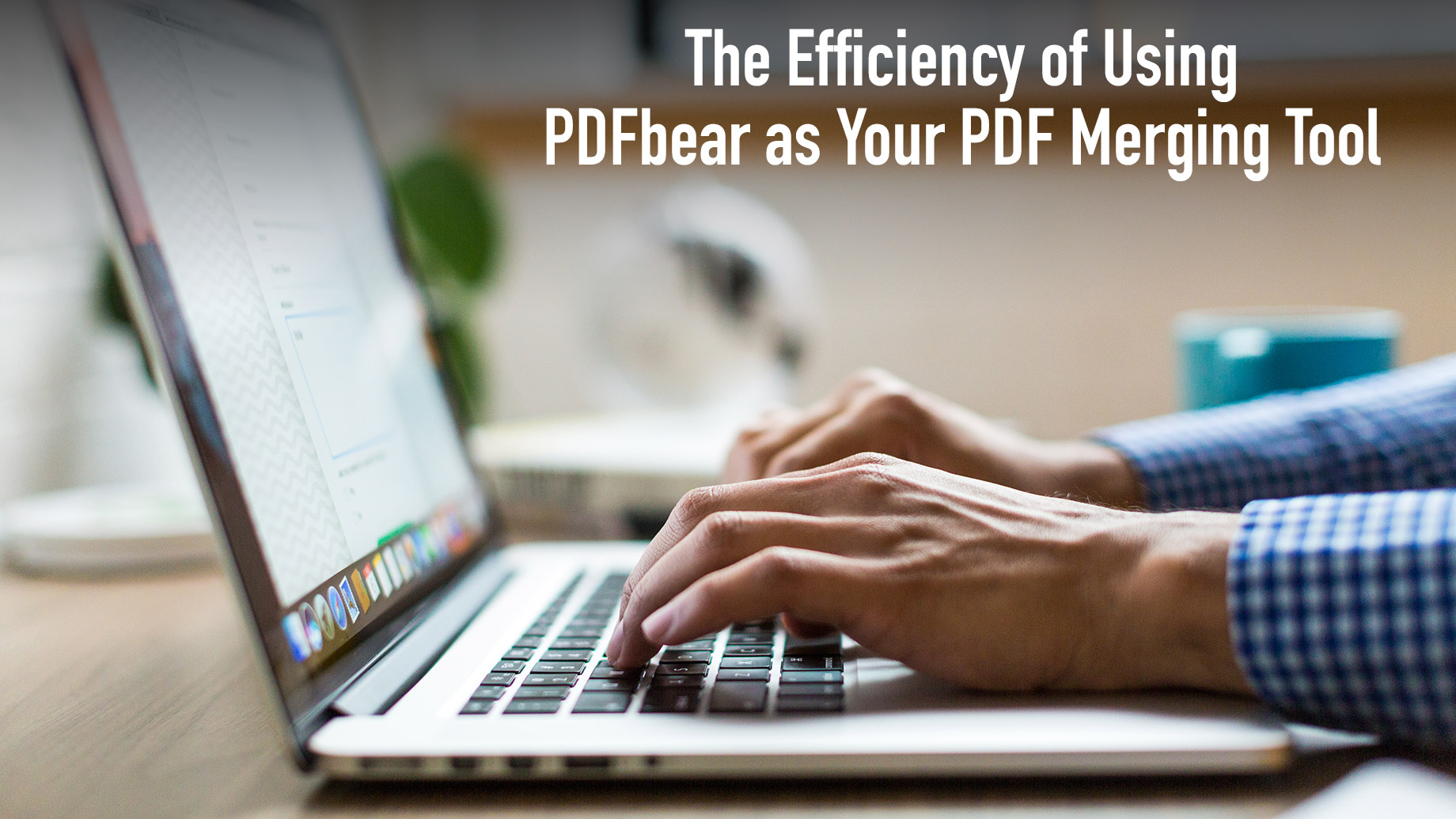
Using a PDF or a portable document file is very helpful, especially if you’re a student or working online. PDF’s can be a form of a report, work files, eBooks, or any scanned files. One thing you need to know about PDFs is that this type of data can take a considerable amount of memory in your hard drive.
There are many types of PDF files you can see online, and you may wonder if you can render all of them into a single file. Thankfully, there’s no need to worry because PDFbear can help you out with that. PDFbear is one of the many PDF merging tools that the internet can offer. Merging several files into one single output may sound bothersome, but may not be if you can find the right tool for it. The PDFbear online tool provides quality service for everyone who needs to merge their PDF files. So if you ever need assistance in merging your PDF files into a single output, here’s what you need to know about PDFbear.
Merging PDF files Using PDFbear
There may be a lot of tools online that can deal with PDFs. But with PDFbear, you can easily combine or merge multiple PDF files quickly. This tool provides straightforward instructions on how to merge multiple PDF files in your hard drive. There are four steps in merging PDF files.
The primary step when using PDFbear is to choose the files you wanted to combine. You have two options. You can just click on them or drag the files onto the site. After carefully placing all the data online, PDFbear will then combine all the files. This process could take seconds or about a minute. It depends on how many files you wanted to combine.
Before completing the process, you can have the option to modify your files if necessary. When you’re done modifying the files, press combine or merge PDF. Once the process is done, you will now have the option to download and share it on google drive or dropbox.
Versatility and Security
As mentioned earlier, there are a lot of online tools with the same services as PDFbear. But the best thing about using this PDF merging tool is its versatility and security. Not only they provide the best quality in their services, but they also value the confidentiality of each file. Thus, they will delete all the files that you uploaded online after an hour.
They will keep all information secured, and once it’s deleted, there will be no traces of your file in their site. You can also refer to their Privacy Policy for more information. In addition to that, PDFbear is accessible and can support Windows, Mac, and Linux. In this case, you will be able to access the website as long as you’re connected to the internet.
Efficient PDF Merger
You might wonder, do you need to have a subscription to use PDFbear? No, because PDFbear is totally free and can be accessed in any browser. There’s nothing you need to purchase or any payment for the services. Also, you will be using zero capacity on your device when merging PDF files. The process is done through the cloud, making the process an easy task.
Takeaway
You may have to deal with PDF files daily, especially during these days. Well, the world, as you know, is facing a pandemic right now. So schools are conducting online classes, and offices are offering work at home. Well, PDF files may come in handy to you. So if you ever need to convert or merge PDF files, be sure to check out PDFbear.