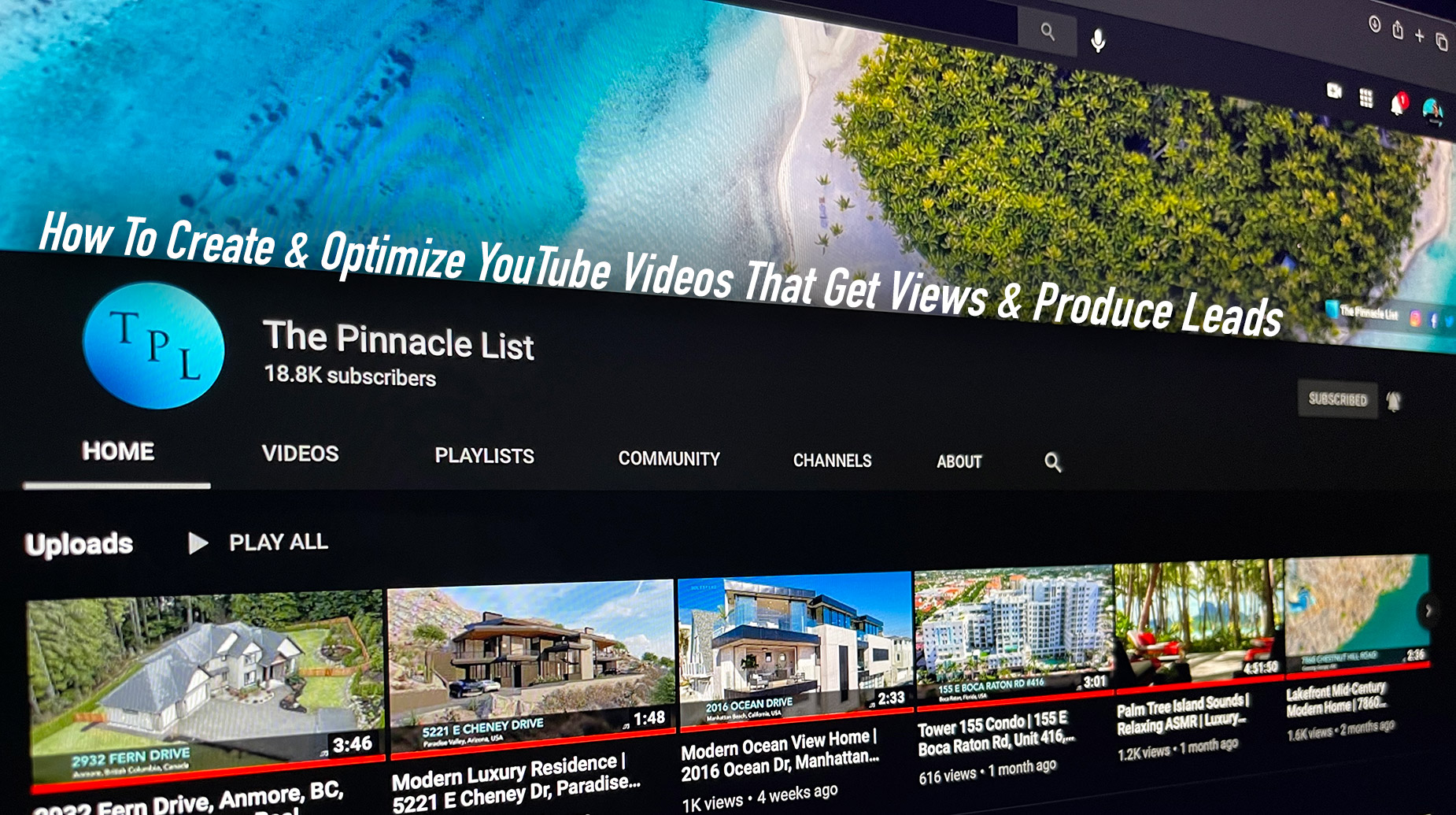
YouTube is one of the largest websites globally in terms of visitors and is now the second most popular search engine behind Google. Videos are now shown in the Google search results, too, allowing real estate agents to piggy-back off the ranking power of YouTube, such as with our very own channel at The Pinnacle List, to jump ahead of competitors.
Your product’s perceived value often relates to your video, graphics, and website’s perceived quality. However, as with everything related to digital marketing, you should research before jumping on the YouTube bandwagon. Uploaded low-quality videos can do more harm than good to your brand as a real estate agent. We look at some simple yet effective ways to gain more views and drive more leads.
Summary
- Focus on video quality
- Make videos interesting and entertaining
- Use a smartphone but consider buying accessories
- Check out your competitor’s videos
- Showcase homes in your videos
- Create videos for your target audience – e.g. “how to” videos
- Create videos about the local area and amenities
- Create videos about the specific street and neighborhood
- Increase engagement and watch time
- Increase click-through rate with simple but vibrant thumbnails
- Use end screens to increase overall watch time
- Optimize your titles and descriptions with search terms
- Use video tags that include relevant search terms
- Create playlists with search terms/keywords in the titles
- Collaborate with businesses in complementary-niches, e.g., interior designers
Video Quality
The first thing to do is draft some videos and test the waters by shooting some videos with your smartphone. Consider the lighting, the video quality in terms of pixels, angles, and panning. You may want to check out the competitor’s videos. Take some notes and see where your videos fall short.
Based on the success of your draft-videos, you might want to consider investing in some lighting equipment. A camera probably is not necessary as long as you have a relatively new smartphone.
Amazon has a dedicated department for “professional video accessories.” If you select this department in the search box near the top of the website and then search for “phone,” you will see a host of equipment, including tripods, video rigs, phone mount stands, and even motorized camera dolly cars.
The content, too, may want to be considered and researched carefully. Sure, you want to showcase the homes you are selling but could you also ‘provide value’ by creating weekly videos related to tips on selling a home, what to expect when moving house, and how to sell a house?
For video intros and endings, these can be produced with little technology knowledge outline with websites such as videocreek. However, some YouTube experts argue that introductions are a bad idea, as they annoy viewers who are more likely to leave your video. If a viewer only watches your video for a few seconds, YouTube will rank your video lower down in the search results. Views that only last a couple of seconds are bad because YouTube looks at “watch time” and “audience retention” to decide which videos to suggest and which videos to rank at the top of their search results pages.
Plan and, to a certain extent, script your videos if possible. Also, make them attractive and interesting by changing backgrounds, camera angles and perhaps, sparingly, using some special effects.
Audience Retention
YouTube wants people to stay on their website. By keeping people on their website for as long as possible, they can show more ads and make more revenue.
For this reason, YouTube will tend to rank your video higher in their search results if people tend to watch your videos until the end. One of the easiest ways to get more views and retain audiences to watch all of your videos is to introduce and talk about the next or another video in your playlist. You will get more views; you will also tend to rank higher on YouTube because of the algorithm regarding “overall watch time.” If people spend 30 minutes watching 5 of your videos, that’s great for views and great for your rankings in the YouTube search results. Your videos will also be more likely to feature as “suggested videos.”
As touched on earlier, some YouTube experts, such as Brian Johnson, state that lengthy video introductions and asking people to like and subscribe at the start of each video will annoy the audience and may make them leave to watch another video.
Consider creating a short introduction, which states what people will learn or know by the end of the video. A quick introduction with your name and job title, then saying something like “by the end of this video, you will know how to sell your house on Facebook without spending a dollar” or “by the end of this video, you will see why houses in this area are selling like hotcakes.”
End Screens
End Screens are easy to add. Go to YouTube Studio, click on the pencil icon next to a video, and then near the right-hand side, you should see a section entitled “End Screen” with an icon that looks like one grey square inside a white square. Click the pencil icon and select a specific video to suggest that the viewer watches next.
The best thing to do is decide on the suggested video before you make your next video! This will allow you to introduce and present the video verbally at the end of the new video.
Thumbnails
It’s great if you can get people to watch your videos for longer, but for them to watch any of your videos in the first place, you will need to get them to click on your video thumbnail or preview image.
To optimize your video thumbnails, you can test them. You can use Tubebuddy to A/B test your thumbnails, or you can try out different thumbnails for a set amount of time and see which performs best in terms of click-through rate. This second option is not ideal, but you will start to see which type of thumbnails perform the best.
You can download the YouTube Studio app and check analytics to see how well each video is performing. Remember that most of the viewers might be subscribers to your channel the first few days after publishing your video.
If you are not a graphic designer, search on Canva.com or download the Canva app for “YouTube Thumbnail,” there are several free designs that you can edit and test. Faces tend to grab people’s attention, so consider putting your face in the thumbnail. Contrasting the red and white of YouTube’s color scheme can also help your video to stand out. Finally, try and make your thumbnails bold and simple. Only have 1 or 2 focal points on each thumbnail. YouTube’s creator academy has some pretty useful tips regarding thumbnails too. Click here to read their guidelines.
Keywords and Tags
In the video title and description, consider adding phrases or words that people might search to find videos like yours. For example, they might search for “houses for sale in new jersey” or “house for sale in new jersey for under 300k” – consider adding these phrases to the description if they don’t fit naturally into the headline.
The best way to find keywords is to make a list of words that you think your target audience might search for and then enter them into the Google Chrome search bar and YouTube’s search bar. You should be prompted with some longer search phrases – take note of these. At the bottom of Google search results, you should also find a list of “related searches” – make a note of these too and consider adding some of these words to your video titles and descriptions. You can also use these search terms to generate ideas about what other videos you could make.
Another quick way to get more impressions as a “suggested video” is to check out the tags on popular videos in the real estate niche. In the Google Chrome web browser, go to a popular video related to real estate or your target audience, then right-click somewhere on the white area below the video and click “View Page Source.”
Now hold down the CTRL and F keys to bring up the search box – and search “keywords.” Now you should see a list of the tags that have been added to the video. You can use them all or use them to get an idea of what your tags should be.
Use tags sparingly in your videos, don’t stuff dozens of tags into each one. Use 2 or 3 tags related to which keywords you want the video to rank for and 1 or 2 synonyms and niche level keywords such as “real estate.”
Playlists
A great way to get more views is to create playlists with keywords in their title. For example, you could upload all of your houses for sale to a playlist called “New Jersey Real Estate” or “Houses for Sale in Jersey City.”
Collaboration
Collaborations can also work effectively and be mutually beneficial. For example, you could team up with a local digital marketing agency and create a video regarding selling houses online, or team up with an interior designer and make a video discussing how to redecorate an old property on a budget.
UK-based Real Estate Agents – Roberts Estate Agents, recently teamed up with Moneypenny to create this great testimonial video.
Use Brackets in Your Video Titles
According to Backlinko’s Brian Dean, using brackets in your video titles can increase Click Through Rate (CTR). Text in brackets is often referred to as a “qualifier” or just a sneak preview. Numbers and symbols of any kind also tend to stand out better in titles. For example, you might already have a video with the title “how to sell a house in NJ,” you could edit this to “How to Sell Any House in NJ [Step by Step Guide].”
Give People a Reason to Subscribe
Instead of saying “please subscribe to this channel” in your video, consider saying something such as “subscribe to my channel to see more houses for sale in this price range, each week.” Tell the viewers what’s in it for them.
Drive Leads
The great thing about videos is they can be embedded in blog posts and edited into short snippets and GIFs to create social media content or even social media ads.
As with most marketing forms, you can use YouTube as a tool to build your brand and be ‘front of mind,’ or you can try and can more immediate results by directly promoting houses for sale.
How-to videos can work great for branding. You can provide helpful information and humanize your brand or company by showing what you do and by showing your character and personality.
Virtual tour videos work most effectively when it comes to an immediate increase in leads. You can leave a link in the video description for people to click and take them to a webpage (or “landing page”) with a form to fill in. You can also consider adding a phone number to both the description and the landing page. With high-value items, like vacations, cars, and holidays, buyers will want to speak to someone at some point, so try to capitalize on their curiosity by providing a phone number. If you are not available to take calls 24/7, you can use a phone answering service to ensure that you capture 100% of your leads that come in via phone calls.
For this reason, you should also consider using “click to call” ads on Facebook, using snippets and soundbites from your longer YouTube videos.
Include a call to action at the end of your virtual tour videos as well. For example, at the end of a virtual tour video, tell people to “Click the link in the description to get in touch today and learn more about this property… it won’t be on the market for long!”
Consider shooting some video testimonials as well. These can help to reassure people that you are trustworthy and legitimate. Add them to your YouTube channel, social media accounts, and website.
Making videos that review and talk about the local area can be a great way to get people interested and prompt an inquiry. Talk about the local shops, businesses, parks, and community events.
Finally, once you are competent at creating videos, consider using a YouTube or Facebook live video to increase reach.