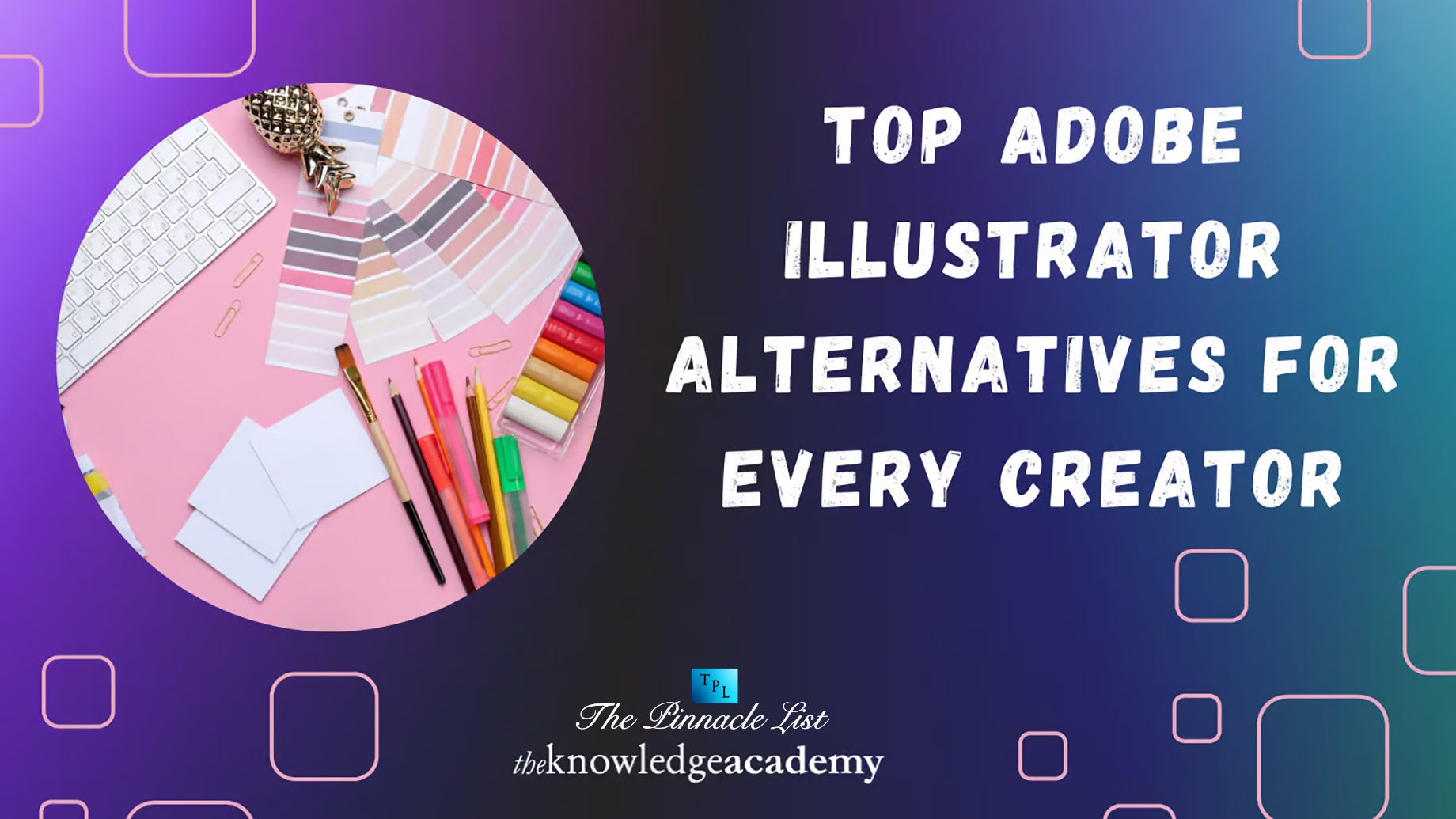
What are the most commonly used Adobe Illustrator Alternatives you know or use? There are a wide range of choices for designers, learners, and hobbyists looking to expand their creative horizons without having to pay the high cost of Adobe Illustrator. The alternatives offer new insights, whether you’re thinking about learning more or are just starting with Adobe Certifications.
List of Adobe Illustrator Alternatives
There are many Adobe alternatives you can use to enhance your skills and designing. Let’s see them below:
Inkscape: The Open-Source Powerhouse
Inkscape is a powerful vector graphics editing tool, which is a great alternative to Adobe Illustrator. It is an open-source programme that offers extensive feature sets. Furthermore, it enables users to precisely generate and edit vector graphics. Inkscape is a flexible tool for both newbies and professional designers that offers basic forms to sophisticated route editing. It is a strong, free substitute for Adobe Illustrator because of its vibrant community, which guarantees frequent updates and ongoing enhancements.
CorelDRAW: Professional-Grade Vector Design
While Adobe Illustrator continues to face fierce competition, CorelDRAW has long been a cornerstone in the design industry. The widely recognised CorelDRAW is vector design software with advanced tools for photo processing, layout, and illustration. For designers who like to create visually striking designs without compromising on quality, this programme is a terrific choice because of its many capabilities and user-friendly interface.
Affinity Designer: Precision in Every Pixel
Affinity Designer is a vector graphic design programme that has become rather popular due to its accuracy and functionality. Affinity Designer is distinct from Adobe Illustrator substitutes because of its one-time purchase strategy, sophisticated typographic tools, and seamless connection with other Affinity products. The programme is well known for how quickly and effectively it can handle intricate vector graphics.
Gravit Designer: Cross-Platform Flexibility
A cross-platform vector design tool called Gravit Designer blends functionality with ease of use. Gravit Designer offers various tools for artistic creation, whether you are creating icons, graphics, or user interface designs. One of the more adaptable options to Adobe Illustrator is this one because of its user-friendly interface and cross-platform compatibility.
Vectr: Collaborative Vector Illustration
Among the alternatives to Adobe Illustrator, Vectr is a compelling choice because of its collaboration features. You can download this vector graphic design programme or use a web browser to access it. Vectr allows many users to work on a design simultaneously and collaborate in real-time. It’s the greatest choice for collaborative projects because it promotes creativity and open communication.
Graphic: Simplified Vector Design
A vector-based design programme specifically made for iOS and macOS devices is called Graphic. Graphic is a suite of vector graphics tools that is easy to use and strong, despite being exclusive to one platform. The software is a compelling option for people looking for alternatives to Adobe Illustrator inside the Apple environment because of its simplicity of use and emphasis on key design elements.
Boxy SVG: Web-Based Vector Editing
With Boxy SVG, you can edit vector graphics online and have access to vector design tools right within your web browser. This web-based utility is compatible with multiple operating systems and provides a spartan interface along with functionalities including layers, export choices, and path editing. When looking for an alternative to Adobe Illustrator that is more convenient to use online, Boxy SVG is a great option.
Conclusion
There are a variety of Adobe Illustrator substitutes available in the graphic design industry, each with its special characteristics and benefits. Several solutions suit different design preferences, whether you’re searching for an open-source powerhouse like Inkscape or a professional-grade solution like CorelDRAW.
Think about how your abilities, the specifications for the design, and the features of the selected software work together as you move across this terrain. The ability to adapt and explore options can be a fulfilling experience for individuals who are just beginning their design careers through Adobe certifications. It can expand creative horizons and pave the path for a varied and adaptable design career. Accept the possibilities, try out several instruments, and choose the one that most closely aligns with your creative vision.